
Do you come to a point with blogging where you aren’t sure what to write about? The ideas aren’t flowing, or you always feel rushed, or maybe you just want to work on them more in advance, or you want to develop some consistency? I HATE that feeling, and while I had plenty of ideas, I felt like I was sporadic about my consistency and post planning until I came up with a system that worked for me, and I want to share that system, so I developed a few printable layouts that outline the system I use and that serve as the format for planning out this blog every month.
There’s a virtual ton of templates for planning your blog. You’ve probably seen them, or maybe you’re new to the idea of pre-planning your posts all-together, but I wanted to do more than that. So this will be a Plan With Me walkthrough while I plan my posts for August.
I’m going to be using a Moleskine notebook to draw out the layouts that I use, because I feel more creative when I can hand-write everything, and you can do the same to completely customize your blog planning kit, or print out the pages I’ve created.
Download The Blog Planning Kit.
This kit includes:
- the Year At A Glance layout (page 1)
- a blank month calendar layout (page 2)
- the Blog Goals worksheet (page 3)
- the Week Schedule layout (page 4 – 8)
You can also download the pre-filled August Calendar layout if you’d like, or use the blank layout provided in the kit and add dates in your own writing to make it ‘yours’, or use any other monthly calendar you have and enjoy.
If you just came for the resource, I hope you enjoy it! I’ll be publishing more in the future, so check back!
If you’re sticking around for the walkthrough, read on!
If you decide to print it, and want to follow along, we’re about to start! There’s a thousand ways to plan your blog, this is how I plan mine.
I recommend grabbing a piece of scrap paper, a to-do list, or something else to jot down any ideas you have while we do this that don’t quite fit into whatever step we’re working on. I typically use Sticky Notes in Windows, the Jot app as a widget page on Android, or a simple magnetic to do list like the one you’ll see towards the end of this post, if I’m tech free for 5 minutes.
First… we need to assess your goals. You might already know the answers to these, or you might be re-defining them. I’ll follow along with you here. I Highly recommend writing your goals down if for no other reason than it’s fun to see how they change from month to month.
Grab the Blog Goals worksheet
Let’s go through the worksheet together. It won’t take that long, I promise. You likely know what you want from your blog already, now you’re just making it a commitment rather than a rough idea.
This month I want to post SEVEN times per week; 32+ this month.
*if you do not have a set goal per week, skip that and aim for a monthly goal*
These posts will go up EVERY DAY AT SCHEDULED TIMES.
*this answer could be as simple as Monday Wednesday Saturday or as specific as you’d like, it depends on what your goal truly is with your blog this month*
My goal this month is TO PUBLISH 6 POPULAR AND LONG TERM REFERENCE POSTS.
*your goal could be to engage with your followers in 80% of responses, to conquer a specific post on your list, to post on time, whatever this is, make it YOURS, this has to mean something to you or it’s just words on a page. Believe in your goals.*
I will meet this goal by DOING THOROUGH RESEARCH AND PROVIDING AN ANSWER TO A PROBLEM IN THESE POSTS.
*create a rough plan for how to meet your goals, if your goal was to be consistent, this plan might be to schedule posts in advance, or anything else helpful to you*
Something new I will try this month is LAUNCHING A 10 WEEKS TO BECOMING A BETTER BLOGGER SERIES.
*your answer could be anything from scheduling posts, to even just planning your blog in advance, or something new you want to launch or a topic to try*
I commit to SPENDING 30 MINUTES EVERY DAY PROMOTING, NETWORKING, AND ENGAGING WITH MY FOLLOWERS AND THE PEOPLE I FOLLOW.
*you can even re-state your goal here, if you want to go slowly and not implement too much at once*
Something I will continue this month is MY “ALL ABOUT” SERIES GIVING BLOGGERS IN DEPTH REVIEWS OF RESOURCES FOR NETWORKING & PR SAMPLES.
*look at what’s worked for you and choose one thing that either makes you truly happy to post about, or provides a large chunk of traffic to you, hopefully it’s both!*
I will focus on CONSISTENCY & BEING A VALUABLE RESOURCE.
*what’s most important to YOU when it comes to blogging?*
Now let’s address our Stats. I wait to fill in my ‘current’ stats until the 1st of the month (hence “Last Month’s”), but you can fill them out now if you prefer, it’s really close enough for most people. I actually check them and mark them down at midnight when possible, or review time-stamps to get as close as possible.
If you don’t care about some of these stats, you can skip them, but even for ones that you are not setting a goal for, it can be nice to see the change and growth with your effort to see what works.
My Blog Stat Goals:
Followers Goal: 550
Blog Views Goal: 5000
Blog Visitors Goal: 3000
Instagram Goal: 650
Facebook Goal: 50
Pinterest Goal: 50
Twitter Goal: 450
I may launch a small impromptu blog tomorrow going into the stats a little more, my growth last month, and why it’s benefited me to know my growth and set goals, and why I chose these numbers. If you’re interested, let me know in the comments!
Look at your Year At A Glance
Look at the full year. Yes, we’re only going to schedule posts through the month, but there’s a chance one of your ideas would be better placed around a holiday, seasonal change, or other element.
*this is a Moleskine soft-cover dot-grid notebook in the size Medium, if you’re interested in something similar – though I actually prefer the Leuchtturm 1917 hardcover dot grids and use those for my daily planning, it’s sturdier*
Write in any or all of the following, depending on your blog focus & interests:
- Major Holidays
- Seasons
- ‘Days of the Year’ Holidays
- Product/Brand Launches or other Events that are relevant to your blog
finally add in any overall topic you KNOW you want to cover in a specific month.
These are the first things that are ‘scheduled’. You don’t have to know the exact dates, but you’ll be able to go back to this page when planning every future month and tailor your posts to any themes that you want to cover.
You don’t even have to know WHAT you want to do for a holiday or event, and you are not committing yourself to covering every item written here. I actually do know what I want to write about for the majority of these, but my ideas may change, so I’m leaving this page general, and I have my ideas written down in my future ideas log.
We’ll be referring to this page for planning posts every month.
If you don’t trust yourself to keep a physical copy of this, you can do it on a google calendar, or write it out and take a photo to save on your phone or computer. I personally find that hand-writing things helps my mind move more creatively.
Look at Your Month
If there’s another calendar you use and enjoy, go ahead and use that. This should be something you reference back to at LEAST weekly, since we’ll break this down into a week post too. I keep mine in a digital file too.
Grab your Year At A Glance, and your Blog Planning Worksheet!
Think about How Often you decided you wanted to post, and on what days. You could even mark these days with a little circle around the number, or however else it helps you, if you need a more visual marker of what days need to be filled. I’m posting every day, so that isn’t necessary for me.
The VERY first thing you should write in this month’s calendar is anything someone else is counting on you for. Whether it’s a sponsored post, or a collaboration, or an event you’re covering on a specific day, write it in. Anything that absolutely 100% should be done on this date and is NOT just because you decided so at one point. Write these first. I happen to know that I want my #BeautiesOnFire posts to go live every Thursday.
Next, if you have any days of the week themes, you can go ahead and write them in. I know that every Monday I do a post for my “All About” series, every Wednesday will be my “Better Blogger” series, and every Friday is my #100DaysOfMakeup update.
I also know that I need to do the next Plan With Me post before the start of September, and it fits best in my Sunday category since I like to post about Lifestyle or Planning topics on Sundays. Schedule anything time-sensitive to fit when and how often you post.
Look back at the Year at a Glance calendar, and schedule in posts you can create a topic for that inspire you or that you think benefit your blog. I wrote in Back To School. Sunday is the category that my Back To School post will fit into, and it’s a time-sensitive post to help people get set up to organize for back to school and help it run smoothly, so I’ll add that too. This is what my calendar looks like with these posts planned. Don’t be afraid to let some ideas go if you start getting over-scheduled.
Now, if you’ve got an ideas list… pull it out! I wrote down some of my ideas from my Sticky Notes app and mildly color coded them to give a little better visual for how I plan this section (not that you can see it great, but I’ll explain everything, this is about your ideas anyway).
If you have theme days like I do, I recommend going one day of the week at a time and going down all of them.
For Tuesday: Because my tips for your profile on Ipsy post back in March was so popular (it’s even combined with the spoilers for that month… and still one of my most popular posts 4 months later), my Hacking Ipsy post gets the first slot on Tuesday – the day I focus on Subscription Boxes. I don’t know the next week that I’ll have anything in the mail for sure yet, so I’m going to compare the spoilers – since I know I’ll be able to see the contents for both by that date (this post might get swapped out for my Ipsy Instagrammer’s Guide if their giveaways are live on this day, but that’s not guaranteed to be up until the 10th of every month). Ipsy is my most-searched unboxing, so I’ll put that up first, with Birchbox the week after, and I’m receiving the Essence Beauty Box this month on a $1.00 deal (even though it’s technically for darker skinned beauties…) so that will be the last box I review this month.
I also have a Battle of the Boxes post for July’s boxes that needs to be done by the 10th, so that will be added to the first Friday, which is an ‘easy-post’ day for me and can handle extras.
For Mondays: I filled in the resources I want to cover this month in the order that I think they’re the most helpful for you guys to be on them.
For Wednesdays: I’m only deciding on my first week’s topic, and I intend to lay out which order I’m going to address my 10 weeks of quick tips later.
For Saturdays: I jokingly call this Subscriber Saturday, and I’m trying to make it about the community. I’m still catching up on my awards posts right now, and on the last week to celebrate being caught up, I’ve decided to launch a new blog tag.
For Sundays: I chose two of the topics that are something I want to focus on more personally and that will be personally satisfying to me and hopefully help some other people too.
and I know the topic for this Thursdays #BeautiesOnFire post, so I added that too.
The last element I included in the Blog Planning Kit is the Post Schedule. This is a document that covers one week of posts, and is laid out to have the post or any tasks you need to complete for it on the left, and any social media elements on the right. There’s actually 5 copies of this in a row in the document for months that have 5 weeks, so if you are only printing for an outline, you just need pages 1-4.
*cue sudden lighting change! sorry, but it’s more about the process than the words :)*
Depending on how you prefer your workflow to go, this can be used as a log of what you actually posted, or as a plan of what to post each day. I prefer outlining where I plan to post things on social media, and write out the actual titles that I’m planning to use (or at least a version of it, as some Always change) .
My Facebook abbreviations are initials of group names, Pinterest I decide on the imagery later, so for the most part I put a check, or days with more than 1 post, I mark which one I want to share more. Instagram gets a quick reference of what I want to share. Twitter will be noted with the relevant focus hashtags, and sometimes the times and dates that I schedule them for.
I also added a footnote of +Reddit to any posts I want to share in r/beautyblogs or r/blogging, that I think are especially useful even far outside of my network. I’ve gotten decent traffic from Reddit and made a few friends there that were nice enough to link me to their blogs so I can catch up with them here 🙂
Upcoming pieces that I’m considering include a social media strategy guide, setting realistic goals & focus for your blog, and a post on brainstorming and refining posts. I’d love to hear what you guys would like to see.
I hope this is able to help a few people get a little better control and focus over the direction they want their blogs to go in. If there’s anything you’d like me to touch on more in the next few weeks or for the next Plan With Me walkthrough, Let me know! I’ll be happy to include it.
If you don’t feel comfortable asking questions here, or want one-on-one advice, you can always email @ thatgeekygirlfriend@gmail.com.

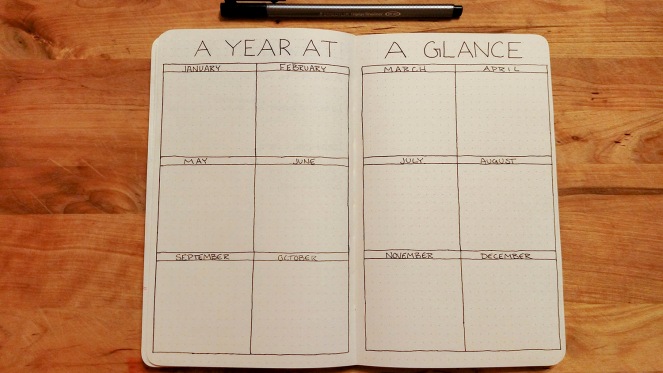







Thanks It gave me some inspiration to get more organised 🙂
LikeLike
You’re so organised it’s unreal! I have no idea how you manage to fit so much in, it’s incredible! I really like the idea of a social media strategy guide, social media is something I’m really trying to focus on literally as I’m typing this, after just getting back onto my Instagram account! I always find the social side of blogging so overwhelming! You’re amazing Sarra, keep it up!
LikeLike
Thanks sweetie! I actually got behind on my posts but that’s more because of exhaustion. I’m so bad at getting my social media done in a timely manner. I think finally nailing down a strategy guide will make me buckle down and get it set up! It can give such a huge affect when we actually remember to do it! 🙂
LikeLike
I can’t imagine how hahaha! You really are so on top of it all, it’s incredible! I could really do with figuring out a social media plan for sure, I’m an actual car crash with it, so so bad.
LikeLike
I’ve been blogging for about a year now and have been struggling so hard with sticking to a schedule. Thank you so much for this post it’s not only helpful but motivating as well! So excited to try this out!!
LikeLike
This is such a helpful post especially for newbies to the blogging world like myself
LikeLike
Love this! For me, half the battle of blogging is organizing everything and planning ahead. If I get “stuck” on a post, it could easily set me a few days behind. Going to start implementing something like this!
LikeLike
It was great to read this post, I always enjoy seeing how other bloggers work and organize their blog posts and stuff, I have a similar process as yours 🙂
https://shesjustlikeheaven.wordpress.com/
LikeLike
You have inspired me!
LikeLike
You’re so organised and well prepared, I love it!
LikeLike
Definitely going to come back to this, looks insanely helpful, especially for a newbie like me 🙂 Thanks!
LikeLike
This is so incredibly helpful for planning out my recipe blog!! Thank you! 😀
LikeLike
This is such an amazing post, I too have a bullet journal and love to plan everything so ill definitely be using some of your tips. love your blog so much xxx
beautybyemix.weebly.com
LikeLike
This is amazing. You better believe that I am taking my nocturnal butt out to Target tomorrow to get a pretty planner and some pens (because that makes planning all the more fun). As always, your blogger posts are so incredibly helpful to someone new to this whole world (like me) 🙂 thanks for doing this!
Haley
LikeLike
i loved your post! very helpful, many ideas i use already and also got a lot of new ones!
LikeLike
This is brilliant!! I just picked up a great planner from staples too!
LikeLiked by 1 person
YAY! I love incorporating my blog plans into a planner. I have a SugarPaper planner from target that gets a lot of my drafts and weekly goals 🙂
LikeLiked by 1 person
I didnt even think about going to Target!! There prob so much cheaper then Staples!! Next time!!
Felicia XO
http://MascaraintheCity.com
@MascaraintheCTY
LikeLike
I love this and am going to do my editorial calendar right now! I’m using my passion planner for my worksheets and my work notebook for the extras that I’m not sure about where to put for now! Ive been looking for a good system and this seems great!!! Thanks so much for this!
LikeLiked by 1 person
YAY! My goal was to try to get it up as early in the afternoon today as possible 🙂 I drooled over the passion planner so bad before I found my bullet journal system. I think I’m too much of a control freak to use anything pre-formatted. I’d love to see your passion planner all filled out if you ever feel like sharing! 😀
LikeLiked by 1 person
I dont blame you, I used the bullet journal before getting my passion planner but my drawing and hand-to-paper-creativity skills are not that good and I wanted something pre-made because my patience was also low lol! I am thinking of adding a section for Planning and Planners on my blog but not for a while! Until then, you can follow my studygram account if you’d like! 🙂 I’m under tea_cakes_books
LikeLike
Thank you so much for the time and effort you put into this, it’s honestly one of the most helpful posts I’ve read. I’ve downloaded the kit and I’m so excited to give this a whirl, I think it’s going to really help me focus my goals/what I want to achieve and how I will get there. This is honestly amazing! 😃
LikeLiked by 1 person
Aww thank you! I hope that it works as a great resource for you 😀 I’d love to see what it ends up looking like if you ever feel like sharing, but either way I can’t wait to read your posts! 🙂
LikeLiked by 1 person